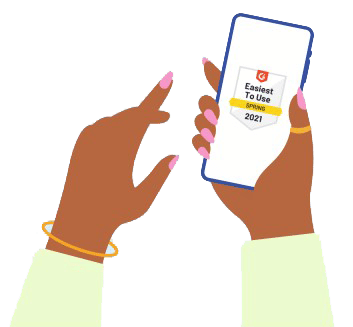Platform updates
Our product team works tirelessly to bring you fantastic new products and productivity enhancements.
JobAdder Analytics Advanced now offers Build Your Own (BYO) reporting functionality, so you have even more power at your fingertips when utilising JobAdder Analytics. Build your own customised reports to reflect your unique business processes and goals.
Highlights of JobAdder Analytics Advanced with BYO include the ability to:
- Create reports that don’t currently exist in your Analytics account.
- Combine reports that are important to you into a single dashboard to centralise important data.
- Manage reports so you can create, edit, and delete reports as your reporting requirements change.
Have you heard about JobAdder Analytics, a business analytics product that provides deep insights into your JobAdder data, but are unsure if it would be beneficial to your company?
You can now try some of the features via a limited, lower-cost version that we call JobAdder Analytics Lite.
With the JobAdder Analytics Lite, you get access to features including:
- An overview of your recruitment activity in one dashboard so you can see how your team and business are performing.
- A snapshot of your pipeline for your open jobs, plus details for active and unsuccessful candidates, so you can easily update your clients or hiring managers and help them visualise the progress you’ve made towards filling the role.
- Access to analyse how your sourcing channels are performing so that you can optimise sourcing channel strategy and spend.
Request police checks and Right to Work checks using SEEK’s verification platform, Certsy, all without needing to navigate away from JobAdder.
Invite candidates to complete checks, monitor progress, and review the results, all within JobAdder.
This integration is available in AU 🇦🇺
Use the power of generative AI to easily create compelling, detailed, and well-defined job descriptions.
With AI-enhanced job descriptions, you and your team can improve your time to fill and retention rates by helping you find greater clarity and definition about the ideal candidate.
With AI-enhanced job descriptions, you’ll be able to:
- Add your own requirements, skills, and job info in the job description.
- Tailor the tone of voice to align with your agency/company style or to the ideal candidate’s persona.
- Review, oversee, and fine-tune the suggested job description. You’re the expert and have the final say.
Vetting.com is a background screening tool for running reference checks and criminal records checks on candidates so you can make effective judgements on their suitability for a role.
This integration is available in AU 🇦🇺, NZ 🇳🇿, UK 🇬🇧, & IE 🇮🇪
Konsign is an eSignature solution designed to help you seamlessly request digital signatures directly from JobAdder.
This integration is available worldwide 🌏
CallMantra is a cloud-based calling and texting software solution for recruiting teams. CallMantra integrates tightly with your JobAdder account, offering a range of calling, SMS, and template tools to make contacting candidates a breeze.
This integration is available in the US 🇺🇸 and CA 🇨🇦
Mixxyl is a predictive diversity analytics platform that enables you to understand the diversity of your talent pools, clients’ teams, and identify bias effortlessly.
This integration is available worldwide 🌏
Robal offers a W-2 onboarding solution to help minimise workloads for both employees and employers.
This integration is available for US users 🇺🇸
Refapp is a reference checking platform, providing insights on candidates’ past performance, soft skills and potential.
This integration is available worldwide 🌏
PromptRecruit utilises AI to summarise resumes, craft job ads, prepare interviews, review candidates, and provide meaningful insights from data.
This integration is available worldwide 🌏
Clipboard is a hospitality & tourism focused platform for creating detailed digital profiles and connecting with businesses.
This integration is available worldwide 🌏
CrewCard is a staff scheduling and management platform.
This integration is available in AU 🇦🇺
Ringover is a cloud-based communication app that enables you to easily manage, store, and track calls and SMS messages.
This integration is available worldwide 🌏
Roubler is an all-in-one workforce management solution, offering features including onboarding, rostering, time & attendance, payroll, and e-learning.
This integration is available in AU 🇦🇺, NZ 🇳🇿, UK 🇬🇧 & EU 🇪🇺
Testlify is a talent assessment platform helping companies hire the best talent quickly, easily, accurately, and affordably.
This integration is available worldwide 🌏
Konquest is a commission management platform for recruiters.
This integration is available worldwide 🌏
TemPay is a cloud-based payroll and billing platform designed for temporary and contractor payroll.
This integration is available in AU 🇦🇺
Temp Express is a new dashboard in JobAdder, designed to improve the productivity of your temp desk and enable you to focus on aftercare. Temp Express shows you who’s working where and when all from a single page.
The Portfolio Analytics dashboard for agency users provides aggregated reports for clients with multiple businesses/franchises/brands etc. It offers performance oversight of the entire portfolio via a dashboard which combines data from all of the accounts sitting under your umbrella organisation.
Shortlyst.ai offers access to a global talent pool of 650+ million profiles with automation tools to help you discover and connect effectively.
This integration is available worldwide 🌏
Candidate Field Management enables you to choose which fields are mandatory when creating or editing a candidate record.
Enabling Candidate Field Management will help promote data integrity, resulting in better compliance, reporting, and filtering.
Jobma is a cloud-based digital talent assessment platform that lets you evaluate job seekers through video, audio and text interviewing software.
This integration is available worldwide 🌏
bobcheck autonomously tracks your candidates’ employment history for changes and will alert you if they or your clients have gone ‘behind our back’.
This integration is available worldwide 🌏
With JustCall, you can easily make and receive calls from JobAdder to your contacts and candidates. You can also send and receive SMS messages.
This integration is available worldwide 🌏
JobAdder Admin users can now set up a LinkedIn job board in your JobAdder account for use with LinkedIn Basic Jobs.
JobAdder Analytics has been updated with new KPI reporting tables for the Consultants dashboard, enabling you to pick the metrics and the user role the metric is based on.
TextUs is a real-time communication platform designed to help you get in touch with candidates faster.
This integration is available in US 🇺🇸 & CA 🇨🇦
Bilflo is a back office automation tool for timekeeping, invoicing, real-time business intelligence, and accounting. This integration is available for US users.
The Mapping dashboard enables you to check your mapping between JobAdder and Analytics by JobAdder so you can see which metrics your Analytics by JobAdder data is based on.
The Job record in JobAdder has received an update based on your feedback regarding which information is helpful to have as soon as you land on the record versus needing to click elsewhere.
With Job Compliance, you can see who meets job requirements at a glance via configurable mandatory compliance rules for every job to ensure you’re only placing compliant candidates.
NPAmarketplace is a live sharing site for NPAworldwide member firms and recruiters to share their Jobs and Candidates. This integration is available worldwide 🌏
The Placement Document Compliance dashboard displays the details of placed candidates and their documents with expiry dates. It has been designed to help you easily identify active, placed candidates who are due to renew and provide updated documentation to remain compliant.
The Job Progress Snapshot dashboard has been designed to help you simplify the process of keeping your clients or hiring managers up to date with the progress you’re making with filling a particular assignment.
The SEEK job posting process has been enhanced to improve the job ad creation flow. You can now create beautiful and relevant job ads with even less clicking and scrolling. Highlights include the Location field auto-populating and the Category field offering smart suggestions based on your job title.
Diversely helps you write more appealing job ads, reach a broader talent pool, and screen applicants without bias using Diversely’s Bias Analyser, Job Posting and Applicant Anonymiser tools. This integration is available worldwide 🌏
BambooHR is an all-in-one HR software platform designed for small and medium-sized businesses, enabling you to collect, maintain, and analyse your people data. This integration syncs your placement record data from JobAdder to the People section of your BambooHR account. This integration is available worldwide 🌏
Create invoices in JobAdder that automatically appear in QuickBooks. A two-way data sync shares placement and billing details between both platforms. This integration is available worldwide 🌏
With JobRelay, you can easily integrate any WordPress website with JobAdder. Once enabled, Jobs created in JobAdder can be displayed on your WordPress website. This integration is available worldwide 🌏
With Retained Invoice Scheduling, you can itemise each stage of the recruitment pipeline instead of requiring all stages ending in a placement.
Retained Invoice Scheduling can help you to select the recruitment stage to invoice, add any additional expenses, schedule and send your invoices, and view your revenue forecast.
bob is a people management platform designed to sync your placement data from JobAdder to bob, ready for onboarding. This integration is available worldwide 🌏
attract.ai is designed to automate and optimise your talent sourcing by integrating talent pipelines with your open Jobs in JobAdder. This integration is available in AU 🇦🇺, NZ 🇳🇿, EU 🇪🇺 / UK 🇬🇧, US 🇺🇸 & CA 🇨🇦
Criteria offers a comprehensive suite of assessments to measure aptitude, personality, skills, emotional intelligence, and more to provide a robust picture of talent.
This integration is available in AU 🇦🇺, NZ 🇳🇿, EU 🇪🇺 / UK 🇬🇧, US 🇺🇸 & CA 🇨🇦
It’s now possible to create multiple requisition forms for use with HiringManager Portal. The benefit of multiple forms is you can tailor the form to specific roles.


Sync your data between JobAdder and HubSpot without the need for manual data entry or time-consuming imports. This integration is available in AU 🇦🇺, NZ 🇳🇿, EU 🇪🇺 / UK 🇬🇧, US 🇺🇸 & CA 🇨🇦
Rectxt offers a click-to-text extension for Google Chrome to enable you to instantly send 1:1 messages or bulk send to multiple recipients. All SMS conversations are automatically logged against the corresponding record in your JobAdder account. This integration is available in US 🇺🇸 & CA 🇨🇦


Odro is a video interviewing and engagement tool. Complete solo or two-way video interviews without leaving your JobAdder account. Create interview templates, quickly send invitations to candidates, then view the resulting video(s) in a few clicks. This integration is available in AU 🇦🇺, NZ 🇳🇿, EU 🇪🇺 / UK 🇬🇧, US 🇺🇸 & CA 🇨🇦
Opportunities enable you to create and track prospective job orders during your business development workflow. When you’re ready, an Opportunity can easily be converted to a Job for the recruitment process to begin. Separating Opportunities from Jobs ensures that your Jobs Dashboard will be less cluttered and will improve your reporting accuracy.
Simon helps smooth out your onboarding process when a person begins a new role at your organisation. Connect JobAdder with Simon then you can automatically deliver your new employee their employment offer and the forms they need to complete. This integration is available in AU 🇦🇺
Ready to get started?
Talk to one of our
friendly team members.

Want to learn more?
Learn why others are
using JobAdder.