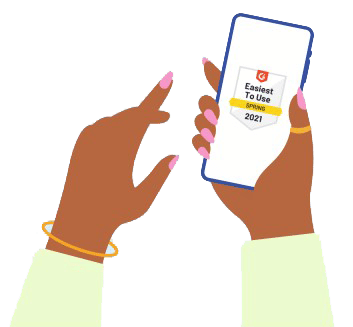Platform updates
Our product team works tirelessly to bring you fantastic new products and productivity enhancements.
The blue dot is coming to the other job list views to help you quickly see which jobs have brand new applications that have yet to be reviewed.
You can now view, download and upload Placement Documents via the Placement Quick View.
We realised the applications tab was useful but could be even more so. It is not currently highlighting top level indicators. So with this update, if the application is still active (open application status) it will be shown with blue dot, placed (whether applicant was placed) with green dot or Rejected (whether applicant was set to a Rejected Status) with red dot.
The ability to select an application status when creating a Job Application via the PeopleAdder plugin.
Improvements to the Job List view and Job Search functionality to surface important data faster and reduce the amount of tapping and scrolling required to get stuff done.
This report logs each time a user on your JobAdder account performs the ‘Export to spreadsheet’ action. It offers greater visibility for admin users who may wish to track the flow of data out of their database.
Find AirCall in our Apps and Add ons area. A combination of two big projects here at JobAdder to get the most value out of from a VOIP integration. Our first has been an ongoing phone number normalisation project which you will see working on your job application forms and soon rolling out across all phone and mobile fields in JobAdder. This project was to help make sure that VOIP integrations such as our brand new one here with AirCall work better and better as time progresses and your database is cleaned up with better phone numbers. If you have an account, download the AirCall browser extension and desktop client to give it a go. Once released and you have Aircall all connected it will attempt to pick up who your caller is based on your JobAdder database 💥
Welcome to a much better, snappier, email design. All the following email actions are being updated:
- Send email to the main contact on the job (Jobs > Contact email templates used)
- Send email to one or more applicants (Job Applications > Candidate email templates used)
- Send email to contact about one or more applicants (Job Applications > Contact email templates used)
NOTE: This is existing logic in old interface. When you use the the Send email > To contact from application actions menu and you have selected multiple applicant JobAdder sends the contact 1 email per applicant you are sharing as you are able to attach each record’s Resume and/or Formatted resume. In order to send this email with attached resumes each applicant you are submitting must have a Resume or Formatted resume attached otherwise you will find the email will not send.
- Submit applicants to the contact via email (Job Applications > Submit email templates used)
NOTE: This is best method to send applicant resumes/formatted resumes to the contact(s) – doing so here sends a single email to the contact with all the related resumes attached – In order to send this email with attached resumes each applicant you are submitting must have a Resume or Formatted resume attached otherwise you will find the email will not send.
From the list view of a Job, you can enable two new columns, ‘Last Note Date’ and ‘Last Note Type’ which display the last note type used for that record as well as the date (or time if under 24 hours).
Better looking, snappier, Applicant and Job notes
Jobs on Facebook is now available as a new job board in JobAdder. Job posts may appear in multiple places including a business’ Company Page, Job News Feed, via Notifications, in Groups, in Marketplace and the New Feed.
You can now search for candidates using your Seek premium account from the Job Actions menu in the new interface. Please note, you can access the free Seek Talent Search from Job Ads tab on those ads posted to Seek. Select the Ad you want to search Seek for and you will see a Seek icon appear. Click this icon to open a new tab in Seek and add profiles back to JA.
Users of the HiringManager Portal can now send applicants to a Hiring Manager from the New Job Dashboard.
Our brand new Jobs on facebook integration will allow in house hiring teams to post free ads to the platform.
Coming soon will be the ability to choose whether your job type is Contingent or Retained. For a retained job you will be able to set an invoice schedule, from here you can schedule invoices to be sent on a specific date, at a job status change or send them manually. There is no limit to the amount of invoices you can send, just set up the list in Admin > Categories > Retained Billing Settings. You also have the option to enter expenses that are separate to your fee and each one will be listed as it’s own item. As each invoice is sent it will notify your billing contacts – set in Admin > General Settings – to raise an invoice in your finance system. On placement we will automatically calculate the balance invoice that needs to be raised and all invoices sent (even those cancelled) will be shown on your now completed schedule.
Not only are we going to reveal the previous job application via the candidate Quick-view, but we are also adding a brand new data point to help you see how far this applicant got in your workflow for each of these applications. If they reached the Submission stage but were then rejected, we will show this stage along with this stage’s corresponding number in your workflow. So if “Submit to Client” is your third stage we will show the number 3. You will then be able to quickly ascertain either via stage names or the numbers how likely this candidate will be to succeed.
Onboarded is a paperless onboarding platform. This integration is available for users in AU 🇦🇺
Set prerequisites to ensure candidates have met your custom criteria before they enter your database. Defining prerequisites is especially important in relation to compliance, for example, if your organisation must adhere to GDPR.
You now have less clicks to progress an applicant, with the new progress icon. This is visible on the selection of a record in the new jobs UI.
We’ve update the drag and drop functionality in the new Jobs UI to allow you to drag cards to column off screen. You can also drag columns up and down the list when you select the Manage Column feature in list views.
Records remain selected if they stay in view, but not if they’re not visible on the tab you’re in. If you progress applicants from New to the Pipeline the records will be deselected. If you progress in the pipeline they will remain selected if still visible
Brand new Reject icon that only shows you Reject statuses – you now have less clicks to perform when rejecting an applicant.
Better looking and simpler Job and Application action menus.
Peoplogica offers psychometric assessments to accurately measure a candidate’s ‘fit’ for a role. This integration is available for users in AU 🇦🇺
Add candidates to multiple Jobs at once. This timesaving feature reduces the number of taps required when a candidate is a great fit for multiple roles.
Add scheduling ability on job order – End date and Start/Stop times.
Add rate information to Job Order to flow to placement
Contract or Temporary work types associated to related placement type now have their own Job order forms.
Column and row width increased to prevent dates from wrapping.
Create new app to receive Job Applications from ZipRecruiter
The Work Flow Progress value has been added in the Job Application Stage for the Mobile App.
Company doesn’t have a logo? We’ll use the first two letters of the company name on a lovely grey background.
Like an iPhone update – you don’t see anything but for the new UI.
Highlight resume keywords searched in the Resume Previews, in the new database tab in the new UI.
Our AI matches feature intelligently matches candidates already in your database to jobs you post.
Our pending candidates feature allows you to seperate pre-qualified candidates from qualified candidates in the system.
Secure your account with our new user permissions feature.
A little bit of match magic…we show you how many results there will be as you build your job list filter – so if it says 0 you can amend your filter to save you a few clicks.
Filter Jobs by the Stage(s) they are at – i.e. show all job after Internal Interview.
Filter your job list by a particular Category or a number of Categories.
Filter Jobs by the Recruiter(s) assigned to them – Users can search Recruiter list
Filter Jobs by the Recruiter(s) assigned to them – One click to clear all filters applied.
Filter Jobs by the Recruiter(s) assigned to them – Apply filter and see your results.
Filter Jobs by the Recruiter(s) assigned to them – User can click to select and deselect a Recruiter.
Access the Filter Sheet with an Icon on the job list.
The two table views of wide and narrow are now merged into one beautiful table view.
New UI: New Edit sheet now accessed via the Action > Edit feature in the Job actions menu
If you can’t remember the SHIFT; “create new job” shortcut, then here’s the “Create Job” button instead.
Jobs.ie has been the ‘go to’ job board for candidates searching for a job, and for businesses looking for talented people to hire.
Automatically find candidates that match your job skills in the new UI.
Ready to get started?
Talk to one of our
friendly team members.

Want to learn more?
Learn why others are
using JobAdder.