Client Portal
Add a premium level of client service with a Client Portal
Share one branded place with your clients to manage job requisitions, submissions and interview feedback.
Enjoy a seamless process
Receive job requisitions from your clients
Review full job details after receiving an email alert
Submit candidates and schedule interviews
Discuss interview feedback

Avoid any fee disputes
The candidates you submit are tagged to your JobAdder account. This means when they get placed, there will be no doubt who’s responsible for the placement.
Communicate with ease
You can record and track the activity of the candidates you submit, and your clients are immediately notified. It’s a great way of ensuring a clear communication flow between both parties.
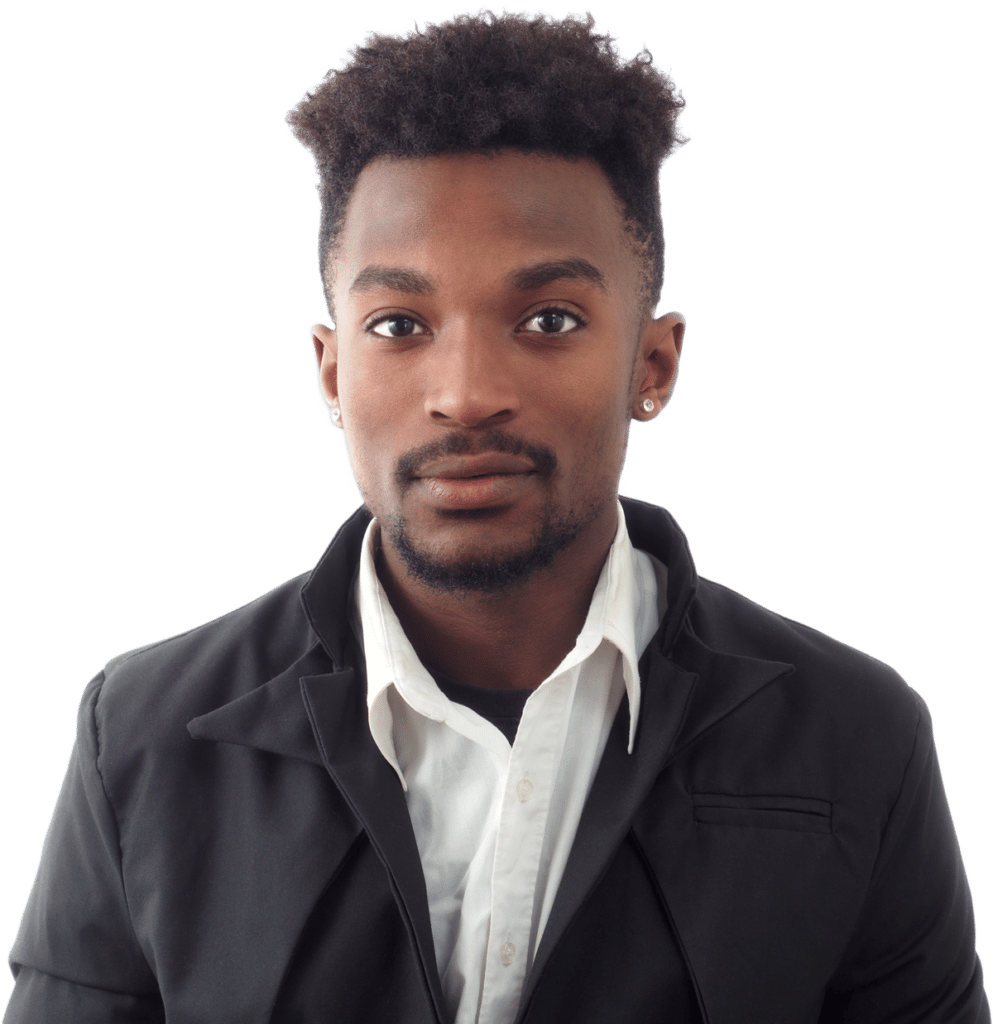
Helping you prioritise time and effort
Clear visibility of the number of candidates submitted for each role enables you to prioritise your time for the most gain.
Hear why your peers love JobAdder’s Client Portal
Answers to your Client Portal questions
JobAdder exists to make recruitment more efficient and joyful for everyone involved – not just the users of our platform. We’re here to improve the hiring experience for candidates, clients, internal stakeholders, human resources management and HR teams as well as recruiters, and that drives our continual innovation. Visit Why JobAdder to learn more.
From telecommunications to technology, mining to marketing, our recruitment software helps recruiters in every sector shine. Find out how we can best help your industry here.
The JobAdder platform is designed to help make recruitment more efficient and joyful for all involved. The businesses it is most suited to are recruitment and staffing agencies and in-house HR and talent acquisition teams – the teams that manage the recruitment process.
No. JobAdder is a cloud-based platform, so you will be able to access simply from your desktop browser -nothing else required. For the best possible experience, we recommend using the latest version of: Google Chrome, Mozilla Firefox, Safari v10 (Mac only), Internet Explorer V11 (Windows only).
