Chrome extension
Seamless data capture through Chrome
A simple Chrome extension to link your candidate database with their external social profiles for easier data capture.
How it works
Download the Chrome extension
Log into Facebook or Twitter and search for a candidate
Click to import candidate information straight into your JobAdder account
What details can you add?
Add candidate name, contact details, all relevant job details and any notes that you like. Even better, use the JobAdder Chrome extension to create job applications and add that application to a job requisition.
How to get the JobAdder Chrome extension
Ensure you are browsing through Google Chrome, then click here to access the JobAdder Chrome extension.
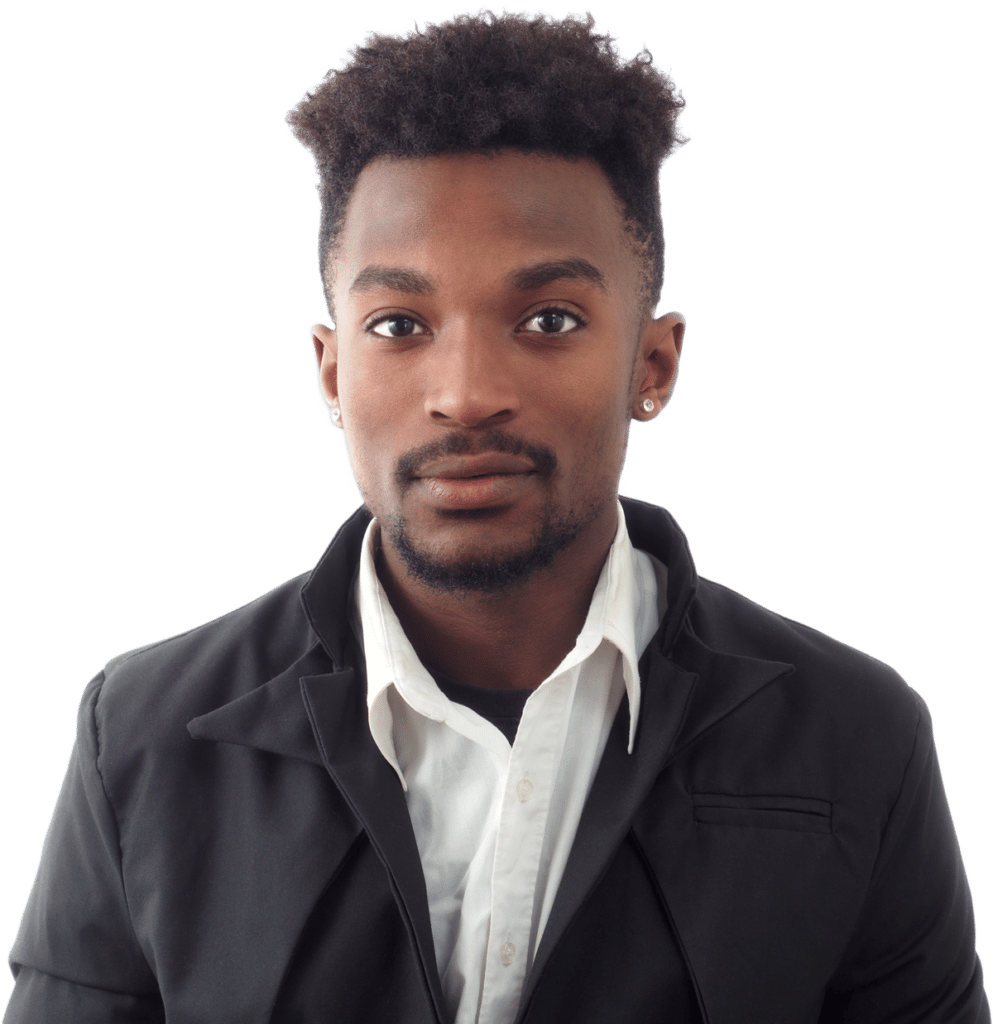
Hear why your peers love JobAdder’s Chrome extension
Answers to your Chrome extension questions
JobAdder exists to make recruitment more efficient and joyful for everyone involved – not just the users of our platform. We’re here to improve the hiring experience for candidates, clients, internal stakeholders, human resources management and HR teams as well as recruiters, and that drives our continual innovation. Visit Why JobAdder to learn more.
From telecommunications to technology, mining to marketing, our recruitment software helps recruiters in every sector shine. Find out how we can best help your industry here.
The JobAdder platform is designed to help make recruitment more efficient and joyful for all involved. The businesses it is most suited to are recruitment and staffing agencies and in-house HR and talent acquisition teams – the teams that manage the recruitment process.
