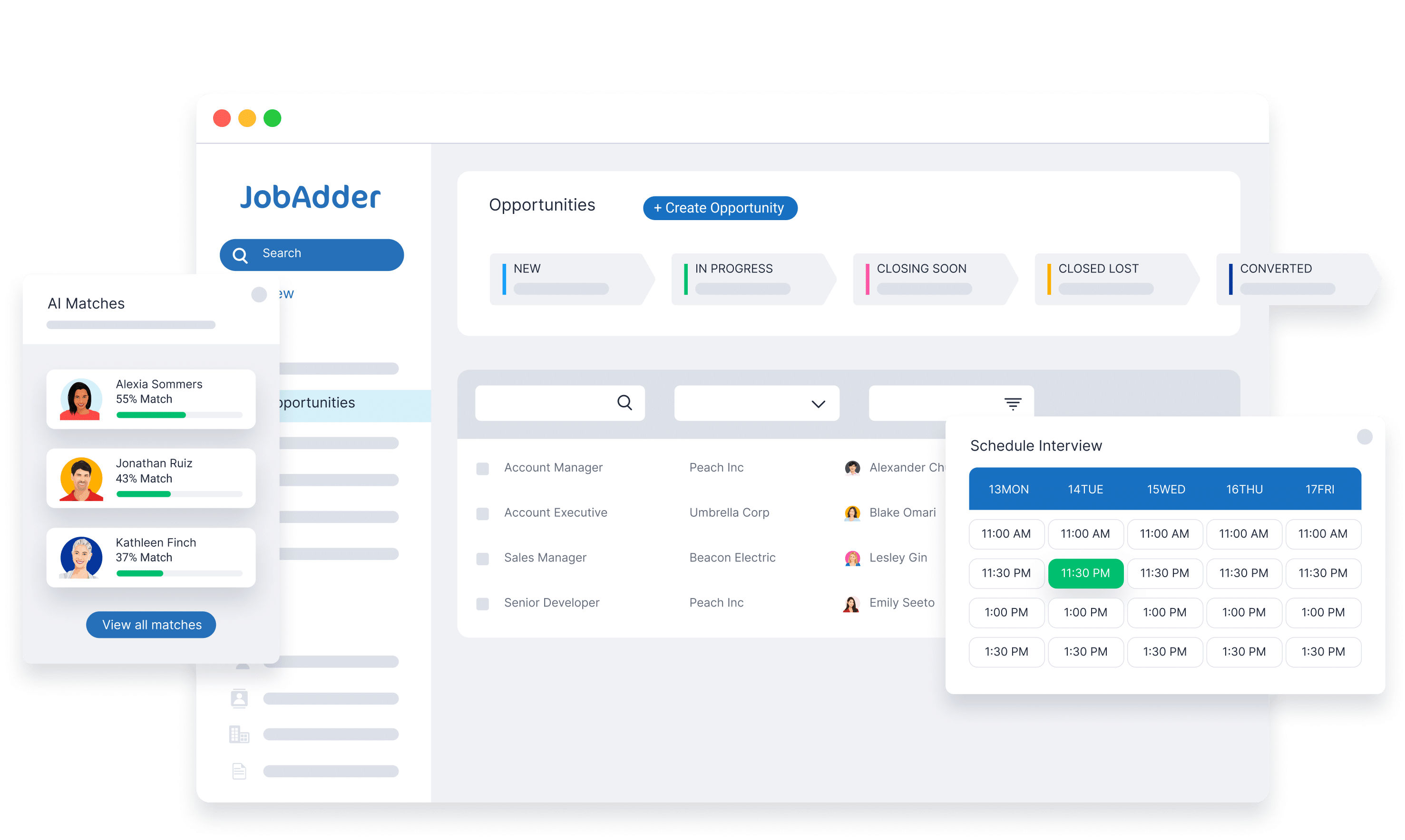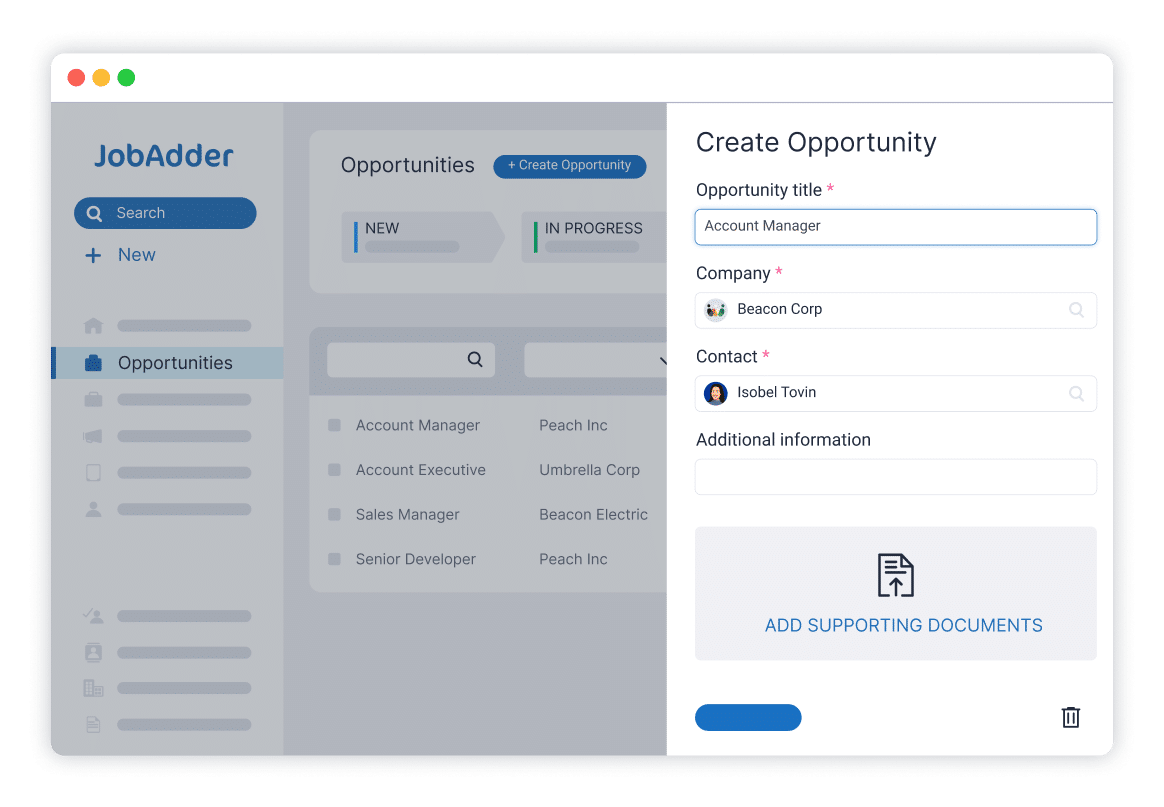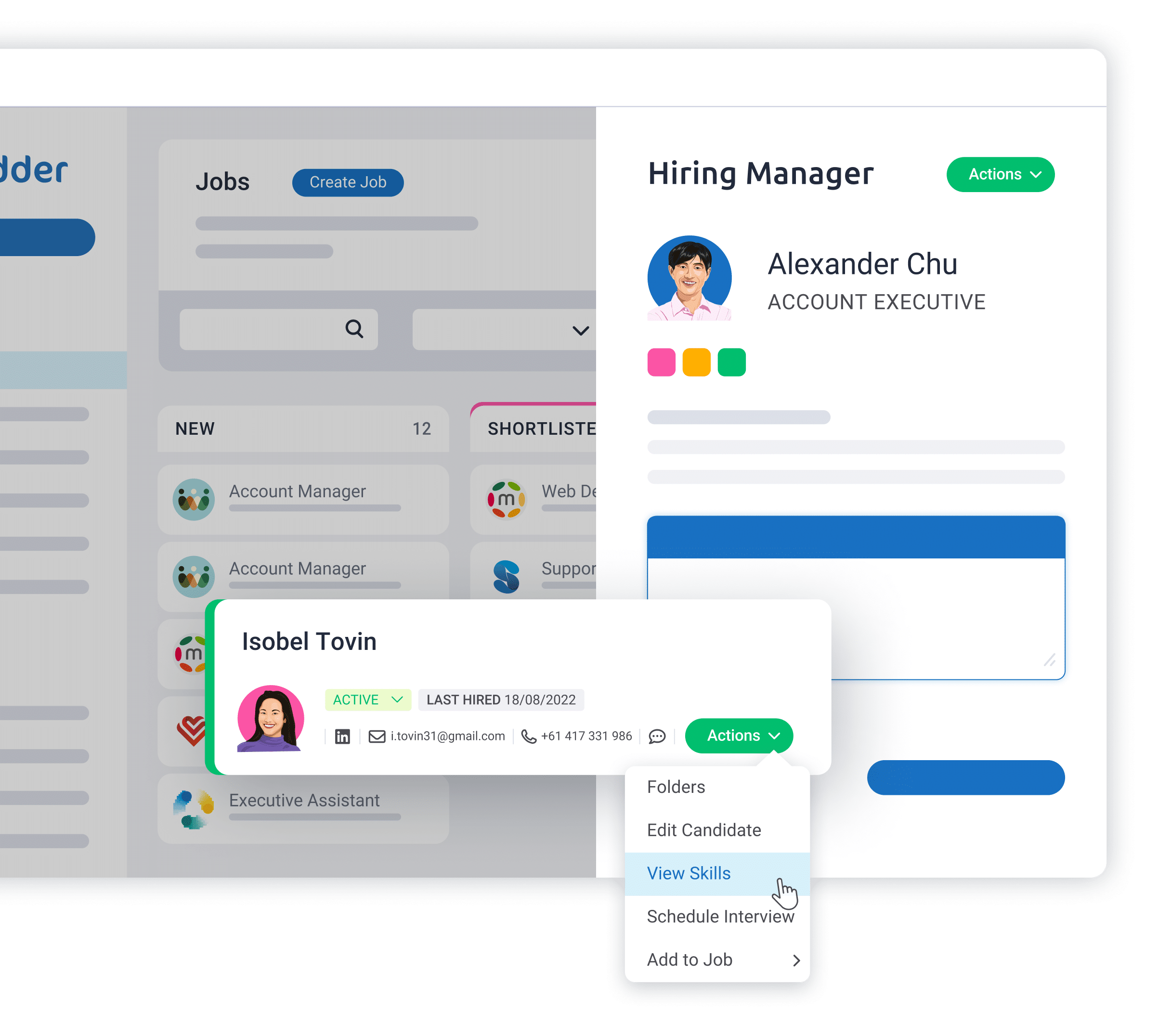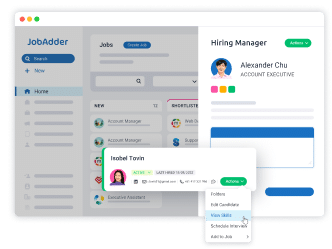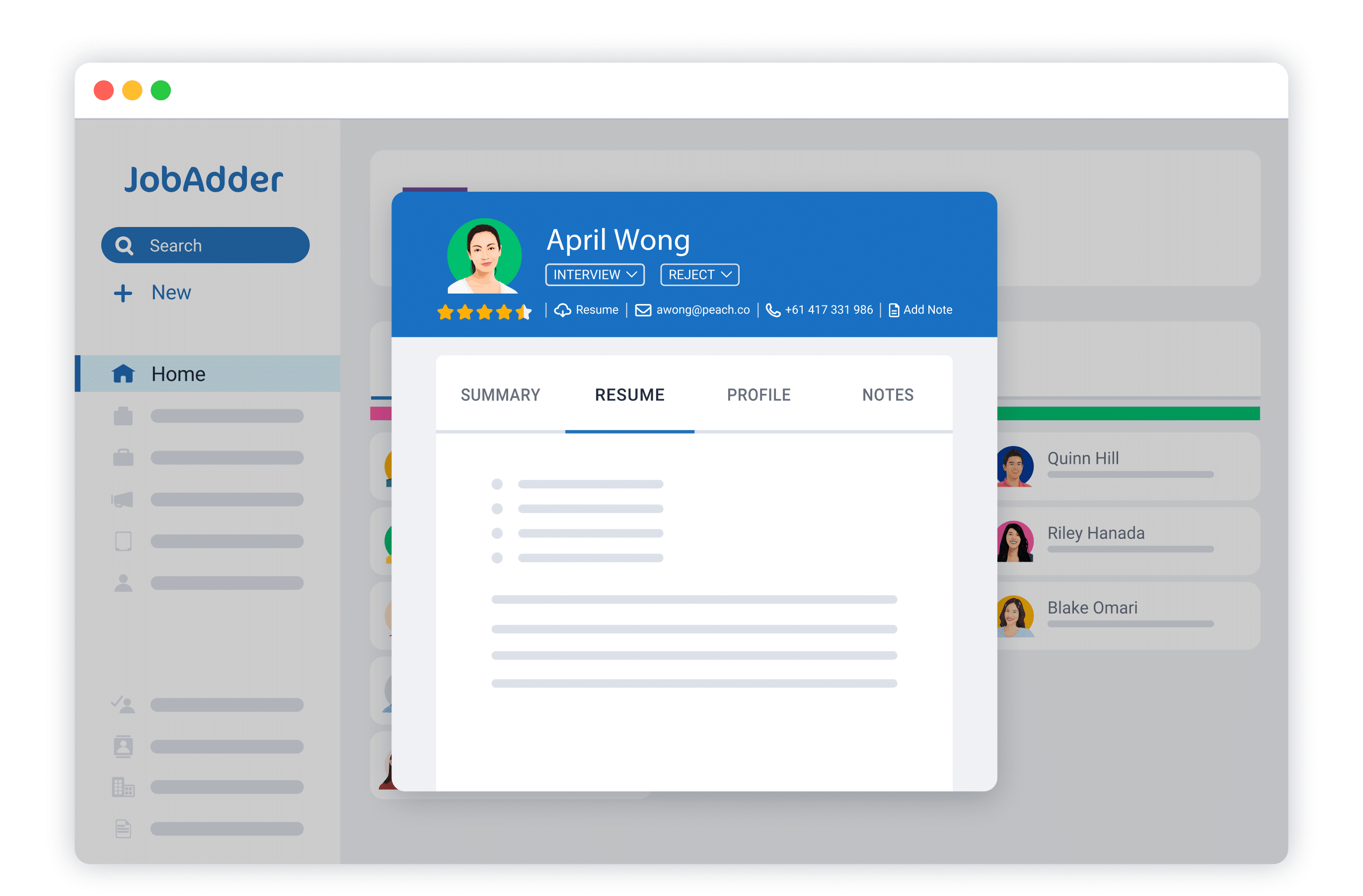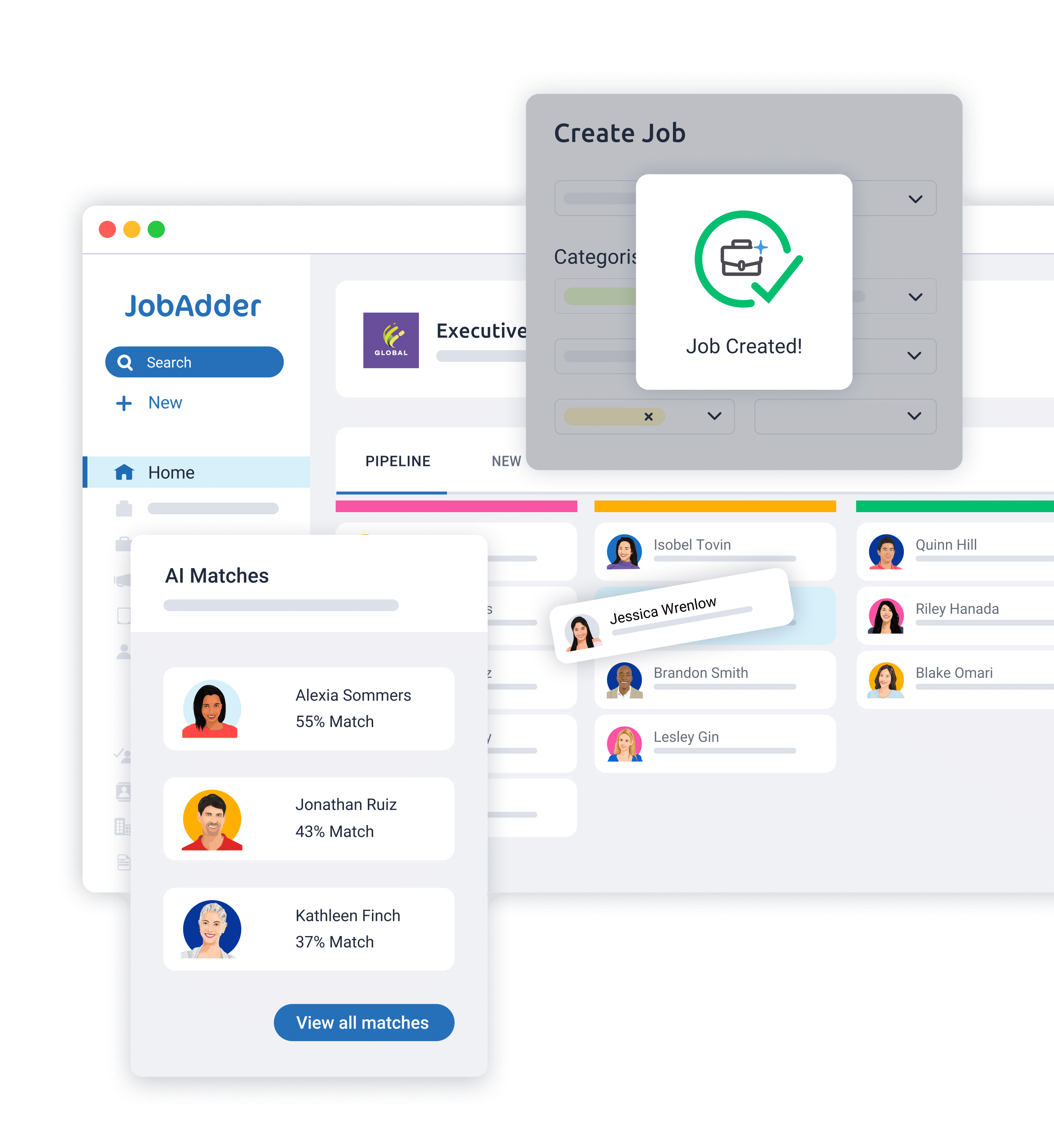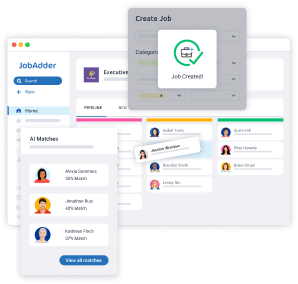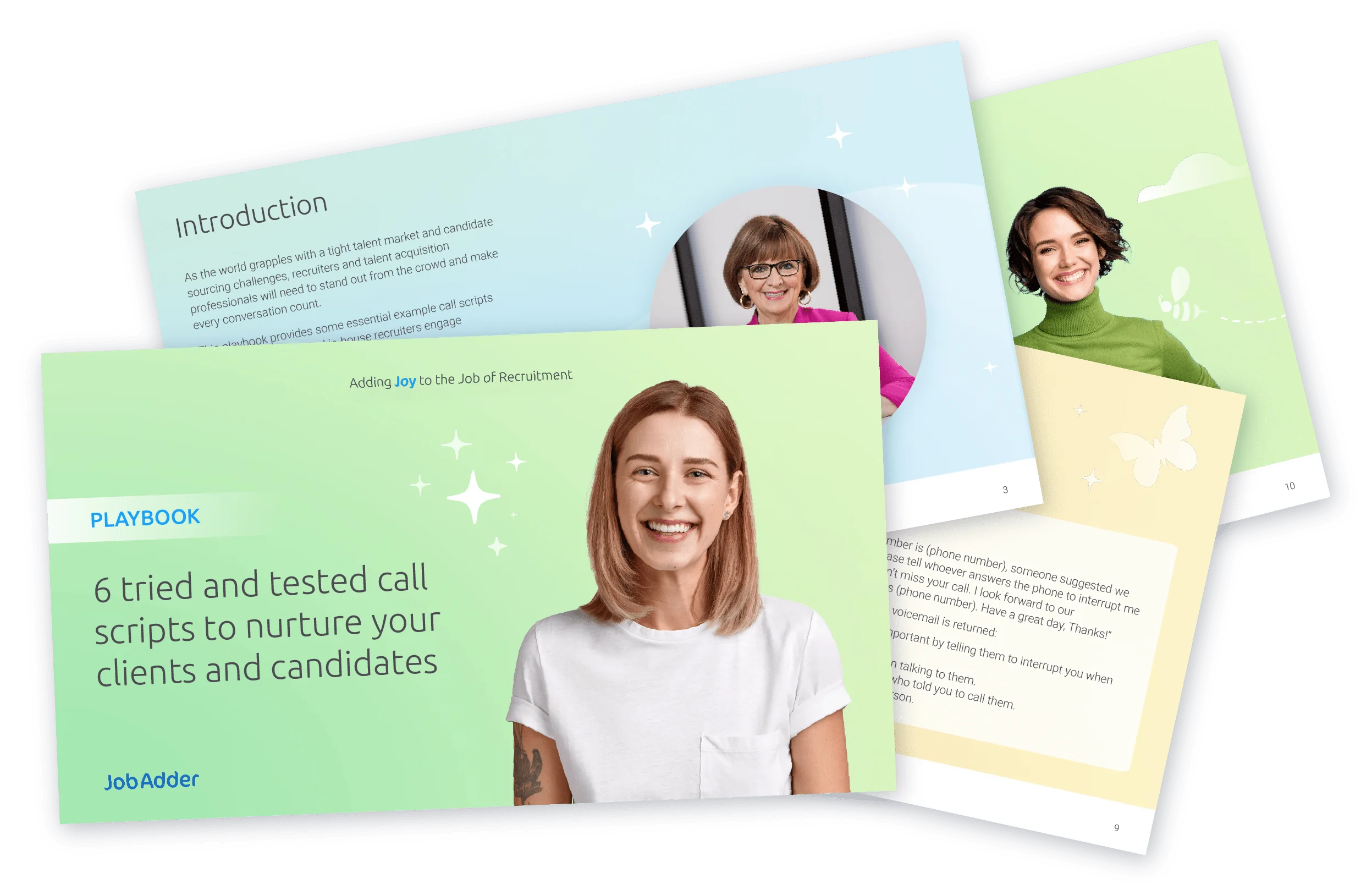Recruitment CRM
Grow your database through personal and proactive account management with Recruitment CRM.
Opportunities
Manage business development with recruitment CRM software.
Opportunity records
Import, create and update Opportunity information and open records in a quick view popup.
Business development pipeline
Capture inbound leads and nurture them through your sales pipeline into open jobs.
Deal filters
View the status of deals by filtering by deal status, owner, user group and estimated close date.
Tasks and assignees
Assign deals to users and include activity templates in the deal record for business development requirements.
Convert deal to job
Convert a closed won deal into a new job record with a single click and view matched candidates to start recruiting.
Transfer deal ownership
Transfer the ownership of deal records from one user to another or transfer bulk records.
Clients or Hiring Managers
Collaborate and build relationships using your recruitment CRM.
Import, create and update Contact and Company information and open records in a quick view popup.
Trigger actions with status updates such as closing a record, creating a note or updating an associated record.
Nurture Contacts and Companies with personalised messages created from custom templates sent via email, SMS or WhatsApp.
Create sub-records and maintain separate contact details and email signatures for each location.
Tag Contacts and Companies in your database with specific skills, qualifications or sectors that can be used in searches.
Follow important Contacts or Companies to receive notifications when the record has been updated.
Go beyond the box with our Recruitment CRM partners
Candidates
Source and sort candidates’ profiles in one easy-to-use recruitment CRM.
Candidate records
Import, create and update Candidate information and open records in a quick view popup to save time.
Search and match automation
Find candidates quickly through predictive search, Boolean resume keyword search and saved searches.
One-click messaging
Select single or bulk Candidate records and use templates to send email, SMS or WhatsApp messages.
Record enrichment
Automatically log activity, notes, documents and social profiles against Candidate records.
Talent pools
Filter and display candidates based on skill codes, candidate ratings, lookalike, preferred and excluded candidates.
Resume management
Upload, parse, format and float resumes connected to Candidate and Application records.
Jobs
Create jobs from leads or requisitions without leaving your recruitment CRM.
Import, create and update Job information and open records in a quick view popup.
Manage Job records with single-click actions and drag-and-drop functionality for faster access and page load times.
Filter by saved searches, folders, candidate name, resume keyword, postcode proximity and documents.
Identify potential candidates after creating a Job through automated resume keyword search, ranking algorithm and AI matching.
Track where your Jobs are coming from, for example via business development or existing clients.
Use predictive search for Job records, then hover over to ‘Add a Note’, ‘Send an Email’, or ‘Send an SMS’ in just a single click.
Explore the rest of JobAdder ATS and CRM
“Just the ease of adding the candidate to JobAdder, it’s literally like two clicks. It’s fantastic.”
3X Partners
Reduced sourcing time from days to hours
Imported over 3000 candidates from LinkedIn

Placed 50 candidates for 1 client via LinkedIn
Check out the entire JobAdder product suite.
Free Recruitment CRM Playbook
Get 6 tried and tested call scripts to nurture your clients and candidates.